How to Use Gmail for Business Email Campaigns
Gmail isn’t just a tool for personal communication—it’s a powerful platform for businesses to connect with their audience. With its extensive features, Gmail can be leveraged for creating and managing effective email campaigns. This guide will walk you through how to use Gmail for your business campaigns efficiently.

Strategies for Running Business Email Campaigns Using Gmail
Here are the best practices and tools Gmail offers to make your email campaigns more impactful and manageable.
1. Build a Targeted Email List
Before starting any email campaign, you need a well-defined audience. Use Gmail’s Contacts feature to segment recipients into categories like clients, prospects, or collaborators. This organization ensures your messages are relevant and tailored, which increases engagement and conversions.
2. Customize Your Emails with Templates
Gmail’s Templates feature, found under Settings > Advanced > Templates, is perfect for creating consistent, professional emails. Save frequently used email formats and personalize them for your campaigns. Whether sending a product update or a promotional offer, templates save time while maintaining a polished appearance.
3. Utilize Gmail’s Schedule Send Feature
Timing is critical in email campaigns. Gmail’s Schedule Send allows you to plan when emails will be sent, ensuring your message reaches recipients at the most appropriate time. This is particularly useful when coordinating across different time zones or launching promotions at peak times.
4. Leverage Labels for Campaign Organization
Gmail’s labels function as dynamic folders, helping you organize and track your campaigns. Create labels like Campaign A, Promotions, or Follow-ups to monitor email performance. Combine labels with filters to automatically sort responses, making it easier to evaluate the success of your campaigns.
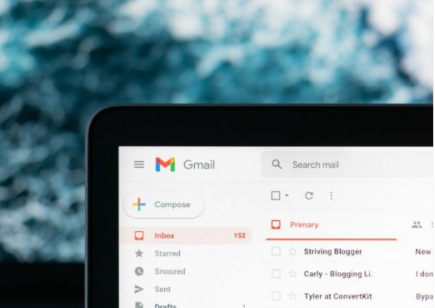
5. Use Gmail’s Mail Merge with Add-Ons
For personalized mass emails, integrate Gmail with add-ons like Yet Another Mail Merge (YAMM). This tool allows you to send customized emails in bulk, with features like tracking open rates and click-throughs. It’s an ideal solution for managing large-scale campaigns without sacrificing the personal touch.
6. Track Responses with Gmail’s Search and Filters
Monitor the success of your campaigns by filtering emails based on subject lines, recipient responses, or labels. Gmail’s search operators like label: or subject: help you quickly locate campaign-related emails. This tracking ensures timely follow-ups and helps refine your strategy for future campaigns.
7. Ensure Professionalism with a Branded Email Address
Gmail, through Google Workspace, lets you create a professional email address with your business domain (e.g., info@yourbusiness.com). This boosts credibility and ensures your campaign emails are taken seriously by recipients, improving open rates and engagement.
8. Maximize Gmail’s Integrations
Gmail’s integration with Google Drive is a boon for campaigns involving attachments like brochures or presentations. Share large files without worrying about attachment limits. Additionally, Google Calendar integration allows you to schedule follow-ups or events directly from your inbox.
9. Maintain Security for Sensitive Campaign Data
Campaigns often involve sensitive information, making Gmail’s security features invaluable. Enable two-factor authentication and regularly update your security settings to protect your email account and data. For businesses asking, "can i download gmail on huawei?", rest assured that Gmail integrates securely with Huawei devices, ensuring safe campaign management on the go.
10. Use Analytics to Optimize Future Campaigns
Gmail’s integration with tools like Google Analytics provides insights into campaign performance. Track metrics like open rates, clicks, and responses to identify what works and adjust future campaigns accordingly. These insights are crucial for improving your ROI and achieving your marketing goals.
Conclusion
Gmail’s robust features make it a powerful platform for managing business email campaigns. From creating targeted email lists and customizing templates to tracking responses and analyzing performance, Gmail provides all the tools needed for successful campaigns. So leverage Gmail for your business campaigns today and connect with your audience like never before.



![PAU - [ Altern@tives-P@loises ] PAU - [ Altern@tives-P@loises ]](http://website-google-hk.oss-cn-hongkong.aliyuncs.com/drawing/179/2022-3-2/21584.jpeg)

![Good deal: 15% bonus credit on App Store cards of €25 and more [completed] 🆕 | iGeneration Good deal: 15% bonus credit on App Store cards of €25 and more [completed] 🆕 | iGeneration](http://website-google-hk.oss-cn-hongkong.aliyuncs.com/drawing/179/2022-3-2/21870.jpeg)





Related Articles