iPhone: how to display your Vaccination Pass in a single gesture?
Are you the proud owner of an iPhone and do you have your Vaccination Pass? Here is a trick that you should like! MCE TV tells you everything from A to Z!
A nice trick on the iPhone
Every time, it's the same thing! When you are asked to present your Vaccination Pass (or formerly your Health Pass), you must open the TousAntiCovid app and look for your certificate.
In the long run, this operation quickly becomes daunting and painful. Especially when you're in a hurry or you really don't have much battery left!
If you have an iPhone, know that there is a trick to save yourself this infernal ritual and save time. All in good time !
Indeed, the TousAntiCovid app offers a widget that you can activate. This way, your QR Code will always be displayed on your phone's widget screen!
With this widget, all you have to do is unlock your iPhone and swipe right. Your QR Code will now be displayed in just a few seconds!
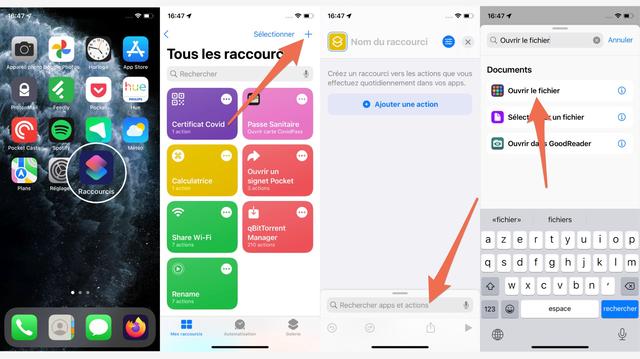
If you can't find this widget right away, don't panic! And for good reason, it is not available by default on the Apple smartphone.
To access this widget, you need to do a few things on your iPhone. The famous interactive thumbnail will thus be accessible from the widgets screen!
To do this, simply add your Vaccination Pass to your favourites. And this, from the TousAntiCovid app. MCE TV presents the procedure to you!
Display your Vaccination Pass in a single gesture
To have your Vaccination Pass quickly on your iPhone, you must therefore transform it into a widget. To do this, the procedure is very simple!
First, go to your TousAntiCovid app. On your certificate, tap the little blue heart in the top right.
Then, return to your iPhone's home screen and swipe right. This will bring up the widgets screen on the left side of your device!
Are you there? Once on this screen, scroll down to the bottom of the list of widgets then go to the "Edit" tab. Then find TousAntiCovid then scroll through the inserts until you find your QR Code.
At this point, all you have to do is place the widget where you want it. At the top of the list, it's usually the easiest!
From now on, when you have to present your Vaccination Pass, all you have to do is unlock your iPhone and swipe to display your QR Code. What saves time and simplicity!
In addition, this widget has the advantage of being dynamic. That is to say, it updates automatically as soon as it changes! This is not the case with screenshots of your QR Code that you may have in your photo gallery.
On the other hand, finally note that it is not yet possible to display the TousAntiCovid widget on the locked screen of your phone. This functionality may come later. And we'll be sure to keep you posted!



![PAU - [ Altern@tives-P@loises ] PAU - [ Altern@tives-P@loises ]](http://website-google-hk.oss-cn-hongkong.aliyuncs.com/drawing/179/2022-3-2/21584.jpeg)

![Good deal: 15% bonus credit on App Store cards of €25 and more [completed] 🆕 | iGeneration Good deal: 15% bonus credit on App Store cards of €25 and more [completed] 🆕 | iGeneration](http://website-google-hk.oss-cn-hongkong.aliyuncs.com/drawing/179/2022-3-2/21870.jpeg)





Related Articles