Tutorial: how to improve the speed and performance of a site?
Do you and your visitors find that your website is too slow to load? It can happen and the causes can be many. That's why we're going to walk you through a number of simple steps you can take to optimize the speed and performance of your website on WordPress.
We will focus on WordPress because it is currently the most used CMS when it comes to creating a website, but know that most of our advice applies perfectly to other CMS such as Joomla, Drupal, etc. .
© Lemon Squeezer
Why is the speed of a WordPress (or other) site important?
Optimizing the speed of a site whether on WordPress or any other CMS is something extremely important.
This is indeed a factor that will influence two aspects in particular:
To come back to the first aspect, know that a visitor who has to wait several seconds before a site loads completely will tend to leave more quickly, to consult fewer pages, and above all to convert less well.
A visitor expects the speed of your WordPress site to get to a page in less than 2 seconds. If this is not the case, in more than 40% of cases, the latter will simply close your site and look elsewhere.
In addition to this, and as mentioned above, not trying to optimize the loading time of your site will negatively influence its referencing.
Google will further accentuate the consideration of the speed criterion for its referencing. This should therefore not be overlooked at all. The slower your site is, the more likely it is to be misrepresented by the search engine.
If, on the other hand, you take the time to optimize and improve the speed of your WordPress site, the effect will be the opposite and you will have a good chance of improving the referencing of your platform and therefore attracting even more visitors (see our tutorial on WordPress and SEO).
Complete Guide to Improving WordPress Site Performance and Speed
Now that you know why it is more than important to improve the speed of your site, we will be able to detail the optimization process to follow.
By implementing most or all of the points listed below, you will necessarily accelerate the speed of your WordPress site.
Choose a high-performance web host: that's the most important thing!
Choosing a fast web hosting is the thing that will have the most influence on the overall performance of your WordPress site.
For this reason it is important to take the time to analyze the market and opt for quality web hosting… even if it means paying a little more.
If you want to improve the speed of your WordPress site, we advise you to opt for the best WordPress hosts.
We can particularly recommend Hostinger and PlanetHoster.
Benefits of WordPress Hosting from Hostinger © Lemon Squeezer
After numerous tests carried out on our test site, we were able to determine that they were the best performing hosts in 2022.
And you know the best one? Their offers are still affordable. By opting for these two hosts, you will improve the speed of your WordPress site without breaking the bank.
This will be even more the case if you use our Hostinger promo code (-10% on all accommodations) or our PlanetHoster coupon (-25% on its accommodations).
If you want to change web hosting now, know that Hostinger and PlanetHoster offer to transfer your site for free.
Use a caching plugin
The second thing to do to optimize the speed and loading times of your site is to install a WordPress plugin to manage the cache.
By using a cache management plugin you will generally be able to increase its speed by 2 to 5 times.
There are a lot of cache management plugins on WordPress. After having tested a very large number of them, we particularly recommend that you opt for:
Whatever your choice, know that these WordPress extensions will give you the opportunity to optimize the loading speed of your site as much as possible.
You will be able to influence parameters such as cache, CSS code optimization, JS, image optimization, and more.
However, we recommend that you opt for the LiteSpeed Cache plugin because it is for us the most complete and above all the most effective cache plugin when it comes to improving the speed of a WordPress site.
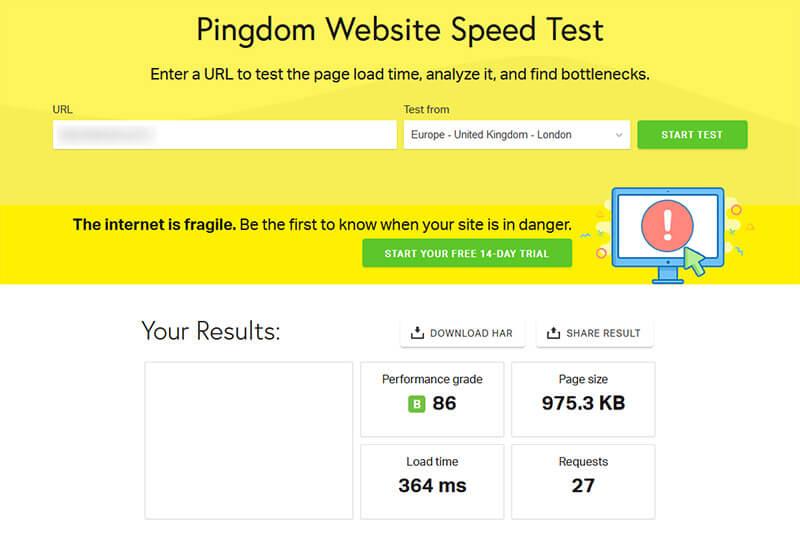
If you don't want to pay for it, know that Hostinger offers it for free with its hosting.
Visit the Hostinger site
Optimize your images to improve your site speed
Does your website contain a large number of images? If this is the case, we will have to think about optimizing them in order to reduce their size.
Images are in many cases the No. 1 cause of slowness detected on a WordPress site.
Before uploading a photo or image to your site, be sure to edit it in an editor (Photoshop, etc.) to reduce its size and format.
We recommend that you only use images in .JPEG or .PNG format.
Once you have reduced the size of your image (in pixels) as well as the format, know that you can push the optimization even further.
To do this, you will once again be able to rely on extensions (see our ranking of the best WordPress plugins).
Some caching plugins include this feature. If the extension you are using does not, then you can use the Smush plugin.
It's a free extension available on WordPress that will automatically compress the size of your images (as soon as you upload them to your site). So you don't have to do anything special.
The Smush plugin will reduce the size of your images by several hundred megabytes. And who says reduction in the weight of a file, says great improvement in the loading time of your site!
Here is the proof in pictures:
© Lemon Squeezer
Use a CDN (Content Delivery Network)
If your website aims to target users located around the world, it is important to use a CDN. We explain to you.
Your site will for example be hosted in a datacenter in France. It is in any case the recommended option if you are targeting French users. In this specific case if someone located in the United States tries to access your site, they may experience rather slow speeds.
This is normal since the data will have to travel a greater distance (USA > France > USA).
To remedy this and thus improve the speed of your WordPress site, you must configure and use a CDN.
For those who don't know what a CDN (Content Delivery Network) is, it's a network of servers spread across the world that will all store files/images of your website.
Thanks to this, as soon as a visitor located on the other side of the world tries to access your site, your CDN will determine which server is closest to the visitor in question and load your site from there. .
Explaining how a CDN works © Cloudflare
All this will drastically reduce the loading time of your website and therefore improve its performance.
We can recommend using the following CDNs:
Opt for a performance-optimized WordPress theme
Optimizing the speed of a WordPress site is played at absolutely all levels. Even when it comes to choosing the WordPress theme.
It is absolutely necessary to favor light themes, well optimized and which do not generate several hundred different requests.
Avoid as much as possible complex themes, overloaded with animations and other not very useful features.
As we were able to prove in our comparison of the best free WordPress themes, it is perfectly possible to find themes optimized for speed without breaking the bank.
To help guide you, here are a few names to consider:
Optimize your WordPress database
WordPress database optimization is something you absolutely must do if you want to improve the speed of your site.
To achieve this, you do not necessarily need to have advanced database knowledge.
You will be able to achieve this optimization through plugins.
The LiteSpeed cache extension that we were able to recommend to you a little above offers such a thing.
Database optimization via the LiteSpeed Cache plugin © Presse-Citron
Thanks to it you will be able to clean your database, clean minified/combined data, but also empty the site cache.
Otherwise among the many WordPress optimization plugins, we can also recommend WP-Optimize. It is 100% free.
This is also the case of LiteSpeed Cache in the event that you opt for one of the accommodations offered by Hostinger.
Visit the Hostinger site
Be aware that regardless of the plugin you choose, optimizing your WordPress database will greatly improve the speed and performance of your website.
Do not use too many plugins and use the fastest ones
Using too many plugins can slow down your website and therefore impact its speed.
Now this statement is very often true if you do not use properly developed and above all optimized plugins.
So take the time to compare the plugins that can meet your needs and read the reviews if you can.
So you will be able to quickly see if a problem of slowness will arise or not with this or that plugin.
Also, feel free to install a plugin, configure it, and then run a speed test for your site. Compare the results of your tests before and after installing the plugin in question and draw your own conclusions.
Do not upload videos directly to your site
An error that is often found on websites concerns the addition of videos and audio files.
You have surely already noticed that WordPress gives you the possibility to upload and upload videos. Don't !
Simply copy the video URL from YouTube (or any other streaming platform) into your post and page editor. WordPress will take care of the rest.
Be aware, however, that the system offered by WordPress is not perfect.
If you want to further optimize the speed of your site and especially the user experience, you will be able to use a plugin.
We recommend in this specific case to use the extension called “Lazy Load for Videos”. It will help you further improve the performance of your platform.
Make Use of “Lazy Load” to Optimize the Speed of Your WordPress Site
This brings us to the last part of our guide telling you how to optimize the speed of a WordPress site.
If you have to insert a large number of images and videos on the articles on your site, it may be interesting to set up Lazy Load (lazy or deferred loading in French).
What does this consist of ? Well the Lazy Load system will make it possible not to load all the images of a page of your site when it opens.
Images and videos will load as your visitors browse the pages of your site.
This will limit the amount of images loaded (since you will only load what is necessary) and therefore improve the loading speed of your site.
Some caching plugins offer this Lazy Load option. This is for example the case of LiteSpeed Cache which, as a reminder, is available free of charge with Hostinger hosting.
Visit the Hostinger site
Action of the Lazy Load option of LiteSpeed Cache © Presse-Citron
How to measure the speed and performance of your site?
After following all the steps listed above, the performance of your WordPress site will necessarily have improved.
To confirm this, you will have to test the speed of your site. Many sites exist in this context.
We particularly recommend that you use:
These are two completely free tools that will give you the opportunity to test and evaluate the speed of your site. And this from several locations (in Europe, the United States, Asia, etc.).
In this way you will be able to know in just a few seconds the browsing experience that your site will offer to its visitors around the world.
Here is an overview of the results you will get:
Speed test performed on GTMetrix © Presse-citron
Speed test performed on Pingdom © Presse-citron
Pay special attention to the loading time of your site. If it is of the order of several seconds, it is a sign that you will have to optimize the speed of your site.
And if you already have results like we were able to get on the screenshots above, then your WordPress (or other) site is already fast and there's not much left to do.
Conclusion
As you've seen throughout our guide, there are so many things that go into optimizing and accelerating a site's speed.
The most important aspect at this level is still the quality of your accommodation. Without a powerful web host, you will have everything in place, your site will remain slow.
This is why it is important not to skimp on the means when subscribing to web hosting.
To put the odds on your side, we strongly recommend hosting from Hostinger.
They are optimized for CMS like WordPress and will allow you to take advantage of a normally paid cache management plugin (LiteSpeed Cache) for free.
Visit the Hostinger site
As a reminder, the latter will help you improve the management of your site's cache, optimize images, set up Lazy Load... and more!
Website Speed Improvement FAQ
What is a fast website?
A website that we judge to be fast should load in less than a second. This is for us the definition of a website with a satisfactory speed. If your site currently takes more than 3 seconds to load, we recommend that you take a look at our complete tutorial to better understand how you could improve it!
What is the #1 factor for improving site speed?
There is no general truth. Now very often the slowness of a site can be caused by the web host. If it offers you a hosting plan with limited power and/or functionality, the delays may come from it. It can also come from the management of the cache of your site (which is non-existent or badly configured). We therefore advise you to opt for a high-performance web host (Hostinger is our current recommendation) and an effective cache management system in order to optimize the speed of your site.
Why is my site slow?
The cause of these delays can be explained in different ways. Look at your web host, your cache management plugin, the images hosted on your site, or the number of plugins installed. To find even more tracks, we advise you to come and read our detailed guide. You will thus have all the elements in hand to determine the cause of the slowness affecting your site.
How to test the speed of a website?
There are quite a few platforms that allow you to test the speed (and therefore the loading time) of your website. The most popular and the ones we recommend using are: GTMetrix and Pingdom. GTMetrix remains our favorite platform because it will allow you to get a really thorough assessment of the cause of the slowness your site may be experiencing. In addition, you will be able to choose the physical location from which these tests will have to be carried out (which allows you to adapt to the target clientele - if ever you are not located in the country you wish to reach with your site). Because yes, distance is a factor that must be taken into account in order to optimize the speed of your website.



![PAU - [ Altern@tives-P@loises ] PAU - [ Altern@tives-P@loises ]](http://website-google-hk.oss-cn-hongkong.aliyuncs.com/drawing/179/2022-3-2/21584.jpeg)

![Good deal: 15% bonus credit on App Store cards of €25 and more [completed] 🆕 | iGeneration Good deal: 15% bonus credit on App Store cards of €25 and more [completed] 🆕 | iGeneration](http://website-google-hk.oss-cn-hongkong.aliyuncs.com/drawing/179/2022-3-2/21870.jpeg)





Related Articles