What to Do If You Lose Your Phone: A Step-by-Step Guide
Losing your phone is frustrating and stressful. But acting quickly and methodically can minimize both long-term inconveniences and potential security risks. Here’s what you need to do:
Step 1 – Stay Calm and Secure Your Device
First, take a deep breath. Panicking doesn’t help. To prevent unauthorized access, your top priority should be securing your device.
How to Lock Your Device Remotely
If you have an Android device, use the Find My Device service. For iPhones, use the Find My iPhone feature. Both allow you to lock your phone remotely to prevent others from accessing your data.
Enable Lost Mode on Android
Activating Lost Mode will lock your phone, displaying a custom message with a contact number on the screen. This feature increases the chances of getting your device back as good Samaritans can easily reach out to you.
Notify Your Network Provider
Immediately inform your network provider about the loss. They can help you suspend your service to avoid unauthorized communication use.
While finding a lost phone is important, securing it first is crucial. Avoiding panic ensures you can follow these steps methodically.
Step 2 – Track Your Lost Phone Using Built-In Tools
The next step is tracking your lost device using built-in tools.
How to Track Your Phone Using Find My Device
For Android phones, use Google’s “Find My Device.” Sign in with your Google account and locate your phone on the map. If it’s nearby, make it ring.
What to Do If Your Phone Is Offline
If your phone is offline, unable to be tracked in real-time, you can still see the last known location. Leave notifications active so you’ll be informed whenever the device reconnects to the network.
Effective tracking ensures you a better chance of recovering your phone. Make sure these features are pre-enabled for future use.
Step 3 – Report Your Lost Phone to Authorities and Carrier
Reporting a lost device to the authorities helps in its potential recovery.
How to File a Police Report
Contact your local police department to file a report. Provide them with detailed information such as the device’s make, model, color, and any distinctive markings. A police report is also beneficial for insurance claims.
Inform Your Carrier About the Loss
Inform your carrier so they can blacklist your device and prevent it from being used on any network. Some carriers can also provide additional tracking services.
How to Protect Your SIM Card
To protect your SIM card, request your carrier to block it. This action prevents misuse of your phone number for making calls, sending texts, or using mobile data.
Reporting the loss adds an extra layer of security and helps official search efforts.
Step 4 – Recover and Protect Your Data
It’s essential to prepare for data loss contingencies and take steps to protect your information.
How to Back Up Your Data Before Losing It
Regularly backing up your data to cloud services like Google Drive or iCloud ensures you don’t lose crucial information. This proactive measure simplifies data recovery.
How to Wipe Your Phone Remotely
If you suspect it’s unlikely to get your phone back, you can wipe it remotely. Find My Device (Android) and Find My iPhone allow you to erase all the data on your phone, protecting your sensitive information.
What to Do If You Can’t Track Your Phone
If tracking fails, demand that your carrier suspends its service. Change passwords of sensitive accounts linked to your phone to prevent potential misuse.
Contact data backup
If you wondering how to sync contacts from gmail to huawei, go to Settings > Accounts > Google, and enable the sync option for contacts. This keeps your contacts safe and easily retrievable. Having your contacts synced with Gmail ensures they are always accessible, even with a new device.
Preserving data integrity and privacy is vital. Regular backups make this process easier when faced with a loss.
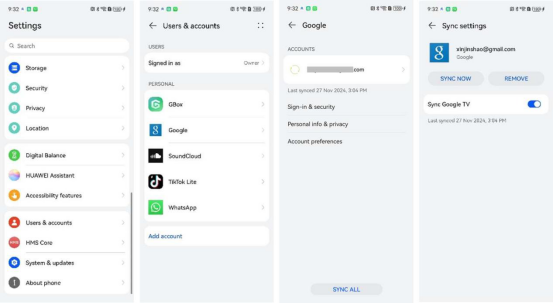
Conclusion
Losing your phone doesn’t have to mean losing your valuable data and connections. Follow these steps to maximize your chances of recovery and minimize inconvenience. Prompt action, use of tracking tools, and contacting relevant authorities can help you retrieve your device. Regularly backing up data and syncing contacts will reduce the hassle if it happens again. Stay prepared and stay calm.



![PAU - [ Altern@tives-P@loises ] PAU - [ Altern@tives-P@loises ]](http://website-google-hk.oss-cn-hongkong.aliyuncs.com/drawing/179/2022-3-2/21584.jpeg)

![Good deal: 15% bonus credit on App Store cards of €25 and more [completed] 🆕 | iGeneration Good deal: 15% bonus credit on App Store cards of €25 and more [completed] 🆕 | iGeneration](http://website-google-hk.oss-cn-hongkong.aliyuncs.com/drawing/179/2022-3-2/21870.jpeg)





Related Articles